Defined in: <array>
Overview
template <typename T, std::size_t N>
class array
std::array is a container that encapsulates fixed size arrays. It is a safer alternative to C-style arrays - T arr[N].
Example usage
The examples in this section are very simple ones. Navigate to examples section at the bottom for more.
- Create
- Fill and print
- Sort
- C++20
- C++17
- do C++17
- String literal
To create an array with an automatically deduced size or/and type,
we can use std::to_array (since C++20).
Note: type and size deduction (at the same time) was possible since C++17.
#include <array>
int main() {
// type: std::array<int, 4>
auto ints = std::to_array({1, 5, 3, 7});
// type: std::array<float, 4>
auto floats = std::to_array<float>({1, 5, 3, 7});
// type: std::array<char, 6>
auto hello = std::to_array("Hello");
// this is different to std::array{"Hello"}, which creates std::array<char const*, 1>
}
Using CTAD
#include <array>
int main() {
std::array numbers{1, 2, 4, 8};
// Content: 1,2,4,8
// ❌ Error, cannot deduce size only (look C++20 to_array)
std::array<int> numbers{1, 2, 4, 8};
}
Unfortunately no deduction.
#include <array>
int main() {
std::array<int, 8> numbers = {1, 2, 4, 8};
// Content: 1,2,4,8,0,0,0,0
}
Note: this is only recommended if you don't have C++20, otherwise use std::to_array.
#include <array>
int main() {
std::array<char, 6> str = { "Hello" };
// Content: 'H','e','l','l','o', <nul>
}
#include <iostream>
#include <array>
int main()
{
std::array<int, 4> playerScores{}; // initialize with zeros
for (int score : playerScores)
std::cout << score << ", ";
playerScores.fill(123);
playerScores.back() = 30;
std::cout << '\n';
for (int score : playerScores)
std::cout << score << ", ";
}
- C++20
- do C++20
Note: ranges are available since C++20.
#include <array>
#include <algorithm>
int main() {
std::array<int, 4> numbers = {13, 2, 7, 4};
// Content: 13,2,7,4
std::ranges::sort(numbers);
// Content: 2,4,7,13
}
#include <array>
#include <algorithm>
int main() {
std::array<int, 4> numbers = {13, 2, 7, 4};
// Content: 13,2,7,4
std::sort(numbers.begin(), numbers.end());
// Content: 2,4,7,13
}
Memory
The elements of an array are stored contiguously in memory.
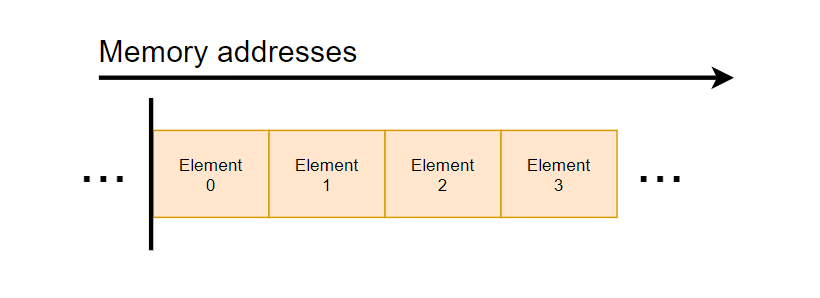
Technical details
Technical definition of an array
This container is an aggregate type with the same semantics as a struct holding a C-style array T[N]
as its only non-static data member. Unlike a C-style array, it doesn't decay to T* automatically.
As an aggregate type, it can be initialized with aggregate-initialization given at most N initializers
that are convertible to T:
std::array<int, 3> a = {1,2,3};
The struct combines the performance and accessibility of a C-style array with the benefits of a standard container, such as knowing its own size, supporting assignment, random access iterators, etc.
An array can also be used as a tuple of N elements of the same type.
Zero-length array (N == 0)
There is a special case for a zero-length array (N == 0). In that case, array.begin() == array.end(),
which is some unique value. The effect of calling front() or back() on a zero-sized array is undefined.
Named requirements
std::array satisfies the requirements of:
except that default-constructed array is not empty and that the complexity of swapping is linear
Satisfies the requirements of:
ContiguousContainer(since C++17)SequenceContainer(partially)
std::array
| Defined in | array |
Template parameters
| pub | T | Type of the elements |
| pub | N | Number of elements (a compile-time constant) |
Type names
| pub | value_type | T |
| pub | size_type | std::size_t |
| pub | difference_type | std::ptrdiff_t |
| pub | reference | value_type& |
| pub | const_reference | value_type const& |
| pub | pointer | value_type* |
| pub | const_pointer | value_type const* |
| pub | iterator | LegacyRandomAccessIterator to value_type |
| pub | const_iterator | LegacyRandomAccessIterator to value_type const |
| pub | reverse_iterator | std::reverse_iterator<iterator> |
| pub | const_reverse_iterator | std::reverse_iterator<const_iterator> |
Member functions
| pub | (constructor) | Constructs an array following the rules of aggregate initialization. |
| pub | (destructor) | Destroys every element of the array. |
| pub | operator= | Overwrites every element of the array with the corresponding element of another array. |
Element access
| pub | at | Accesses the specified element with bounds checking. |
| pub | operator[] | Accesses the element. |
| pub | front | Returns the first element. |
| pub | back | Returns the last element. |
| pub | data | Returns a pointer to the first element of the underlying array. |
Iterators
| pub | begin cbegin | Returns an iterator/const_iterator to the beginning. |
| pub | end cend | Returns an iterator/const_iterator to the end. |
| pub | rbegin crbegin | Returns a reverse iterator/const_iterator to the beginning. |
| pub | rend crend | Returns a reverse iterator/const_iterator to the end. |
Capacity
| pub | empty | Returns true if the container is empty, otherwise false. |
| pub | size | Returns the number of elements. |
| pub | max_size | Returns the maximum possible number of elements. |
Operations
| pub | fill | Fills the container with specified value. |
| pub | swap | Swaps the contents. |
Non-member functions
| pub | operator== operator!= operator< operator> operator<= operator>= operator<=> | Lexicographically compares the values in the array. |
| pub | std::get (std::array) | Accesses an element of the array. |
| pub | std::swap (std::array) | Specializes the std::swap algorithm. |
| pub | std::to_array (C++20) | Creates a std::array object from a built-in array. |
Helper classes
| pub | std::tuple_size<std::array> (C++11) | Obtains the size of an array. |
| pub | std::tuple_element<std::array> (C++11) | Obtains the type of the elements of an array. |
Deduction guides (since C++17)
Click to expand
Deduction guides
// (1)
template< class T, class... U >
array( T, U... ) -> array<T, 1 + sizeof...(U)>;
(1) allows deduction from a variadic parameter pack
It's purpose is to provide an equivalent of std::experimental::make_array.
The program is ill-formed if any U is not the same as T (std::is_same_v<T, U> && ...).
An empty parameter pack is allowed, the type of std::array is std::array<T, 1> then.
More examples
Using algorithms
#include <iostream>
#include <array>
#include <algorithm>
int main()
{
namespace rg = std::ranges;
auto numbers = std::to_array({ 12, 3, 18, 9});
// Find minimal element
auto minIt = rg::min_element(numbers);
// obtain value:
auto value = *minIt;
// find position:
auto index = std::distance(numbers.begin(), minIt);
std::cout << "Min: " << value
<< ", at index: " << index
<< std::endl;
}
Min: 3, at index: 1
Advanced
#include <fstream>
#include <array>
#include <string>
std::string readFile(std::istream& file)
{
constexpr size_t BUFFER_SIZE = 16 * 1024; // 16 KB
constexpr size_t RESERVE_SIZE = 1 * 1024 * 1024; // 1 MB
std::string result;
result.reserve(RESERVE_SIZE); // 1 MB
std::array<char, BUFFER_SIZE> buf;
while(file.read(buf.data(), buf.size()))
result.append(buf.data(), buf.data() + file.gcount());
result.append(buf.data(), buf.data() + file.gcount());
return result;
}
// Example usage:
int main()
{
std::ifstream file("hello.txt");
if (file.is_open())
{
auto fileContents = readFile(file);
// ...
}
}
#include <iostream>
#include <array>
#include <algorithm>
template <typename T, size_t N1, size_t N2>
auto concat(
std::array<T, N1> const& lhs,
std::array<T, N2> const& rhs
)
{
namespace rg = std::ranges;
std::array<T, N1 + N2> result;
rg::copy(lhs, result.begin());
rg::copy_backward(rhs, result.end());
return result;
}
int main()
{
auto left = std::to_array({1, 2, 3});
auto right = std::to_array({4, 5, 6});
auto both = concat(left, right);
for (int elem : both)
std::cout << elem << ' ';
}
1 2 3 4 5 6
Hover to see the original license.