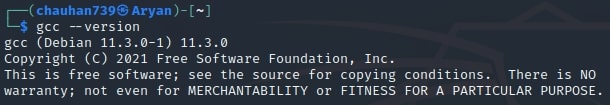GCC setup on Linux
In this article, we will discuss how to setup GCC on linux using terminal.
GCC stands for GNU Compiler Collections which is used to compile mainly C and C++ language. GCC was originally written as the compiler for the GNU operating system. GCC is an open-source collection of compilers and libraries.
First, we have to open up the terminal; we can use the shortcut
ctrl + alt + t or we can manually open it up by searching it in
the menu
Command 1: To begin, update the packages list using the below command
sudo apt-get update
This command is used to download package information from all configured sources and to get the info of the updated versions of the packages.
*sudo (Super User DO) enables a permitted user to run a command as the superuser or another user, depending on the security policy. So, if required, enter your system password to proceed.
Command 2: Now we have to install the build-essential packages, which is also known as a meta-package, it contains the GCC compiler all the other essentials used to compile the software written in C and C++ language.
sudo apt-get install build-packages
If required enter your system password to proceed.
Command 3: For checking if GCC had successfully installed on your system.
gcc --version
If installed successfully, output would be like this:
Output: